
Apps, Tools, and Gear I Use
This page is somewhat inspired by Wes Bos’ Uses page. Keep in mind that I’m mostly doing Frontend development and I’m also a nomadic worker. In other words, I’m 100% remote and I travel often.
Gear

- MacBook Pro M1 (13-inch)
- 27” screen (QHD). No dual screen. I’ve found myself more focused with only one screen.
- Herman Miller x Logitech Embody chair. A bit pricey, but very comfortable.
- Jarvis Bamboo Standing Desk
- Keychron K3 Mechanical keyboard
- MX Master 3S Mouse
- OnePlus Nord (and an old Huawei as a backup)
- Sony MDR 1000X. A noise-cancelling headphone with 2 modes: wired or wireless (bluetooth). I also have some Airpods.
Also: a Xiaomi monitor light bar, and a Logitech C920s webcam.
Nomadic setup
- Roost Laptop Stand
- Magic Trackpad 2 & Magic Keyboard 2
- Travel&daily bag is a Minaal Carry-on 2.0 (with packing cubes). I love it!
IDE
- VS Code is my favourite text editor so far.
- The theme I use is Material Theme which I customized.
- Full list of plugins that I Can’t Live Without.
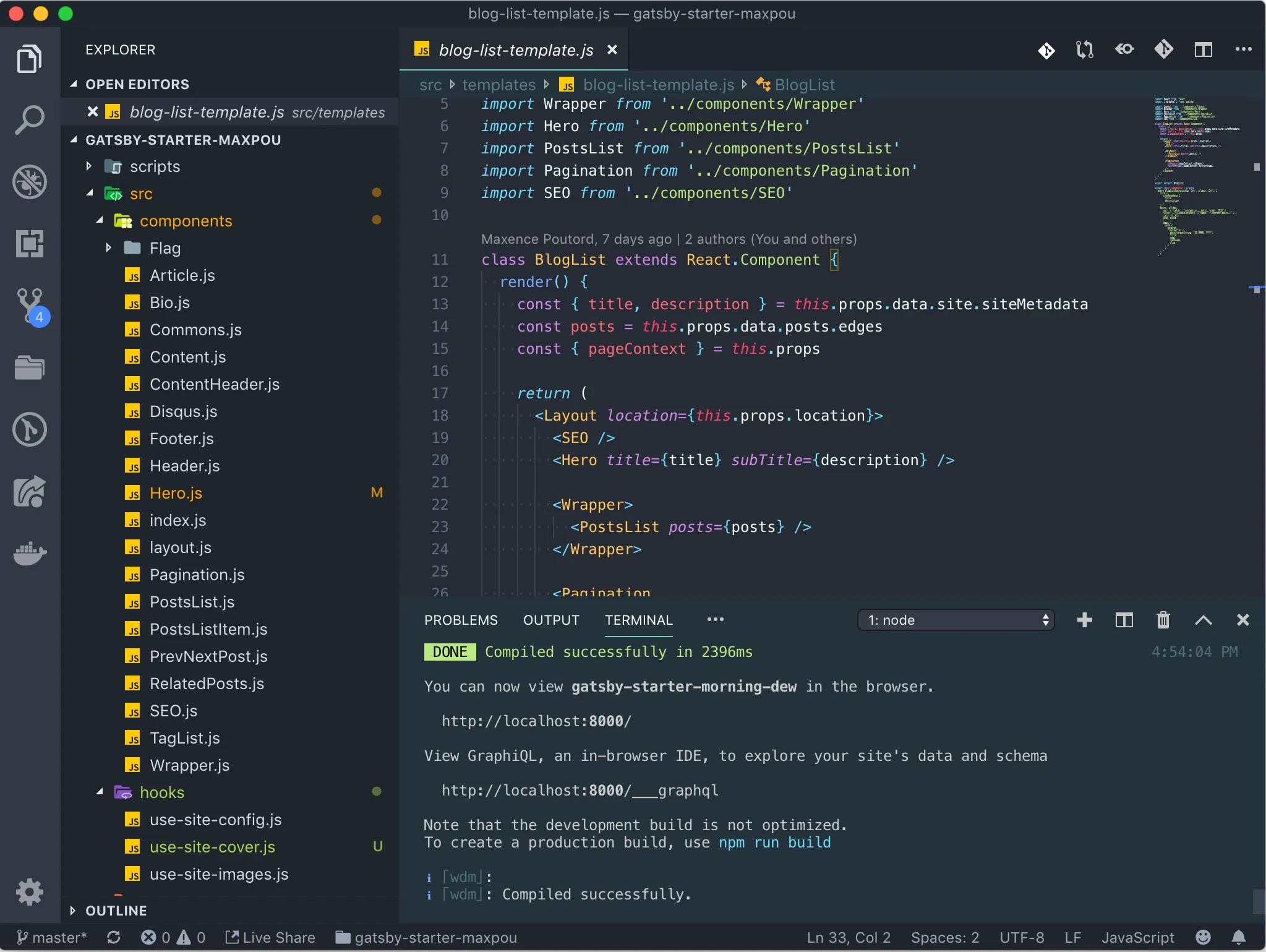
All of my config files (VS Code settings, bash aliases, git config…) are accessible on my dotfiles GitHub repository.
Browser
My main browser is Brave. I also use the following extensions:
- uBlock Origin and Privacy Badger to preserve my privacy on the internets
- Grammarly
- React and Vue.js devtool extensions
- Accessibility Insights and axe for Accessibility audits
- LastPass for password management
Terminal & Command Line Apps
I mostly use my terminal in VSCode. Otherwise, I use iTerm. My terminal theme is powerlevel10k.
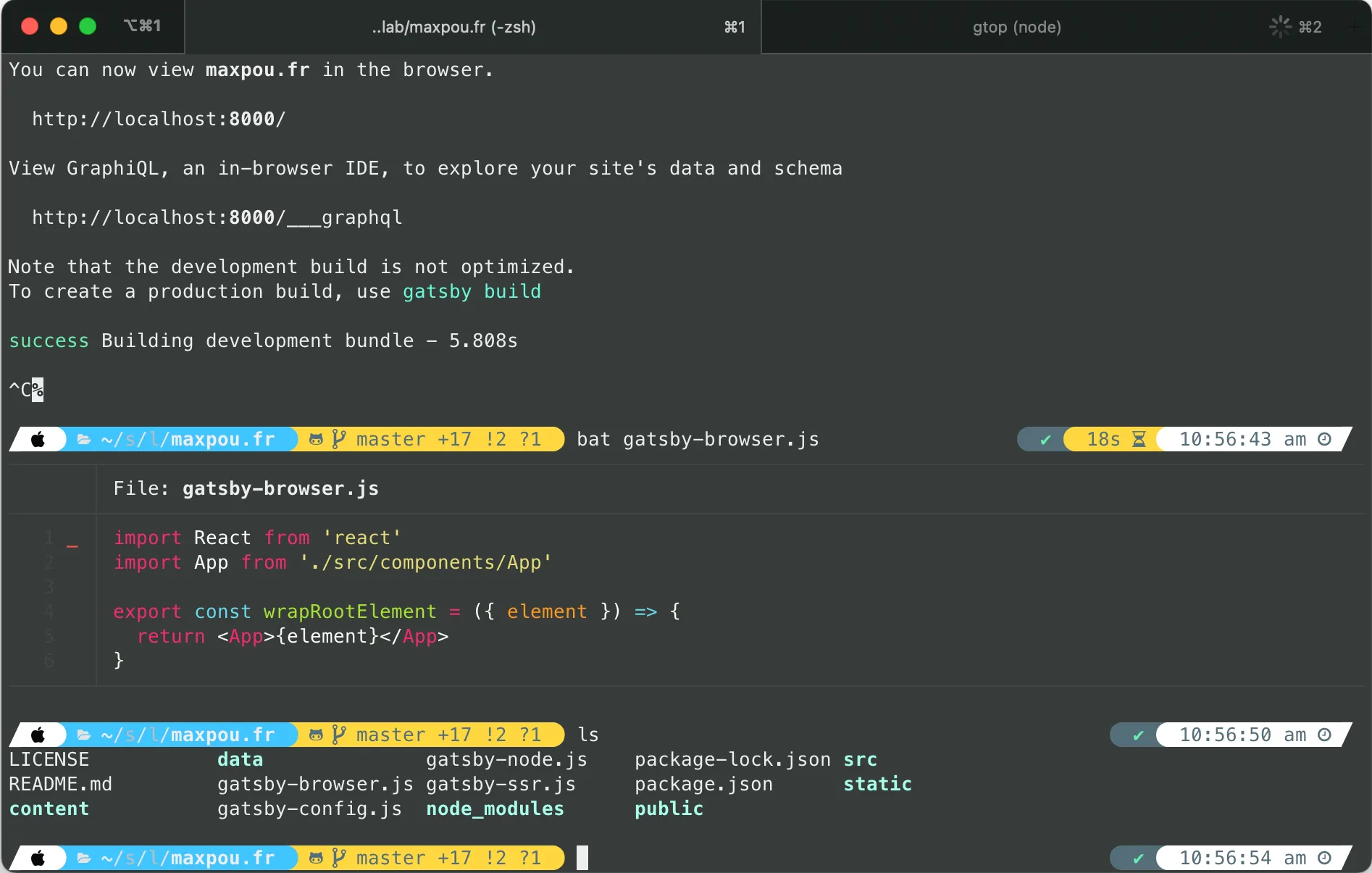
This is the list of plugins/apps I use:
- Zsh with Oh My Zsh. Oh My Zsh is a framework for managing zsh configuration.
- Lighthouse (CLI) - Auditing, performance metrics, and best practices for Progressive Web Apps.
- Hub - a wrapper for Git command (Git+Hub=GitHub).
- gtop - an alternative to activity monitor.
- Tree - to generate a tree (like the Tree Windows command).
- Bat - the
catcommand on steroids. - n - a super handy tool for node version management.
I also use Vim from time to time.
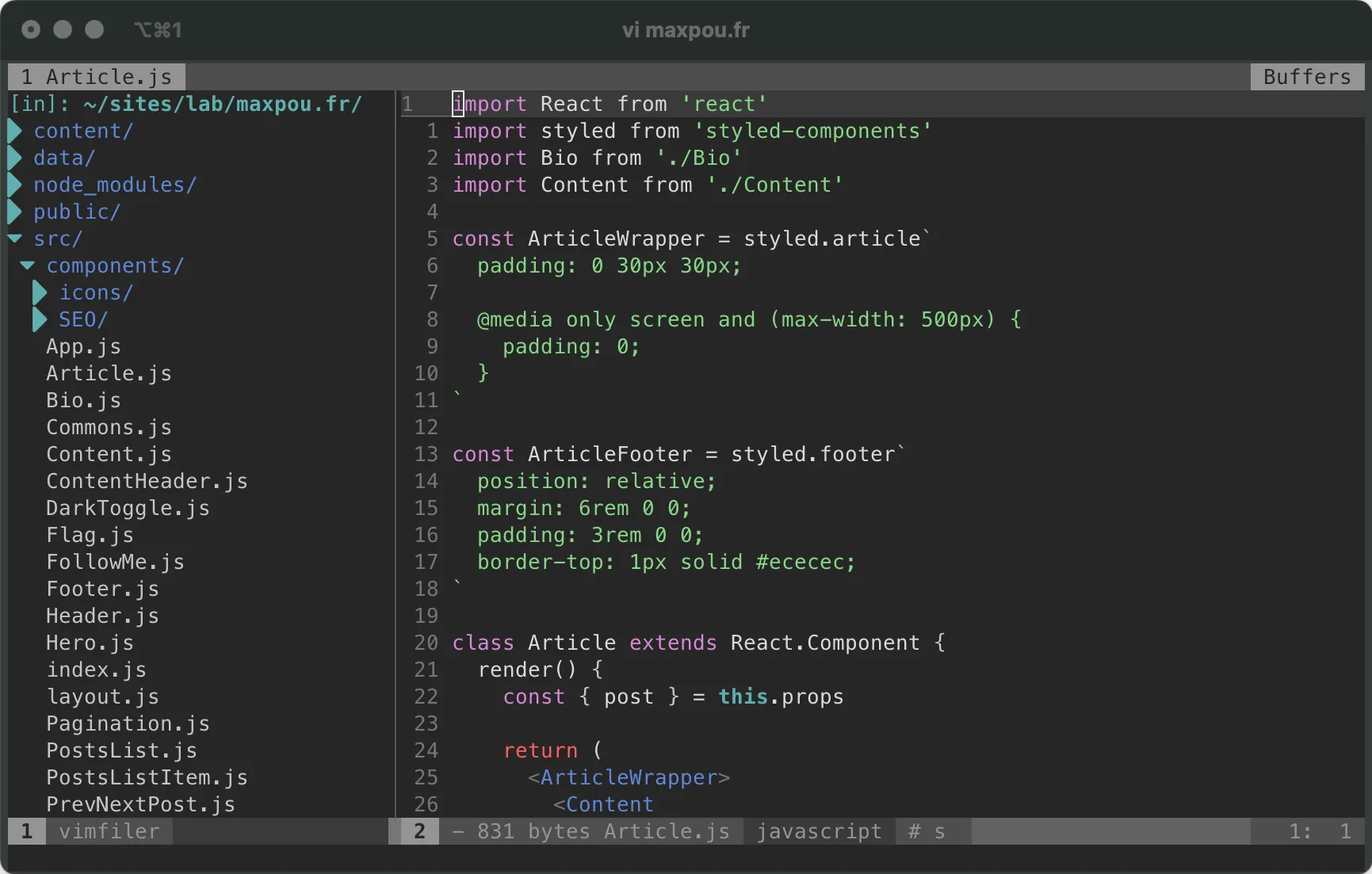
Desktop Apps
I have a very minimalistic approach when it comes to my dock. If I don’t use an app -at least- once a day, I remove it from the dock.

I also use these applications:
- Giphy Capture is my go-to screen recording app when I need to share something with my colleagues. I found it simple to use.
- CrossOver - to run Windows App on Mac (it’s a paid product).
Note: I now use Slack in my browser (so Grammarly can proofread my messages)
Blogging
This site is made with Gatsby.js. I use these services:
- Grammarly - Helps me to remove typos / proofread my posts
- Google Docs - Helps me to remove typos / proofread my posts
- Squoosh - Image compression
- Remove.bg - Remove background on png
- Keynote (Apple) - To draw schemas
- Plausible - For ethical analytics
- Netlify - To preview my pull requests
- GitHub - Where I host my code and run CI/CD pipelines
Gaming
- I play mostly Age Of Empire 2 DE on my MacBook (thanks CrossOver)
- For other games, I rely on xCloud (Xbox’s cloud gaming platform)
- Xbox Elite Controller Series 2 is my controller.