
A few weeks ago, memoization helped me to fix a performance issue in my Vue.js application. The result looks like a “Vue.js computed property with parameters”, although it’s not possible!
The problem
The problem appeared in this big timeline component.
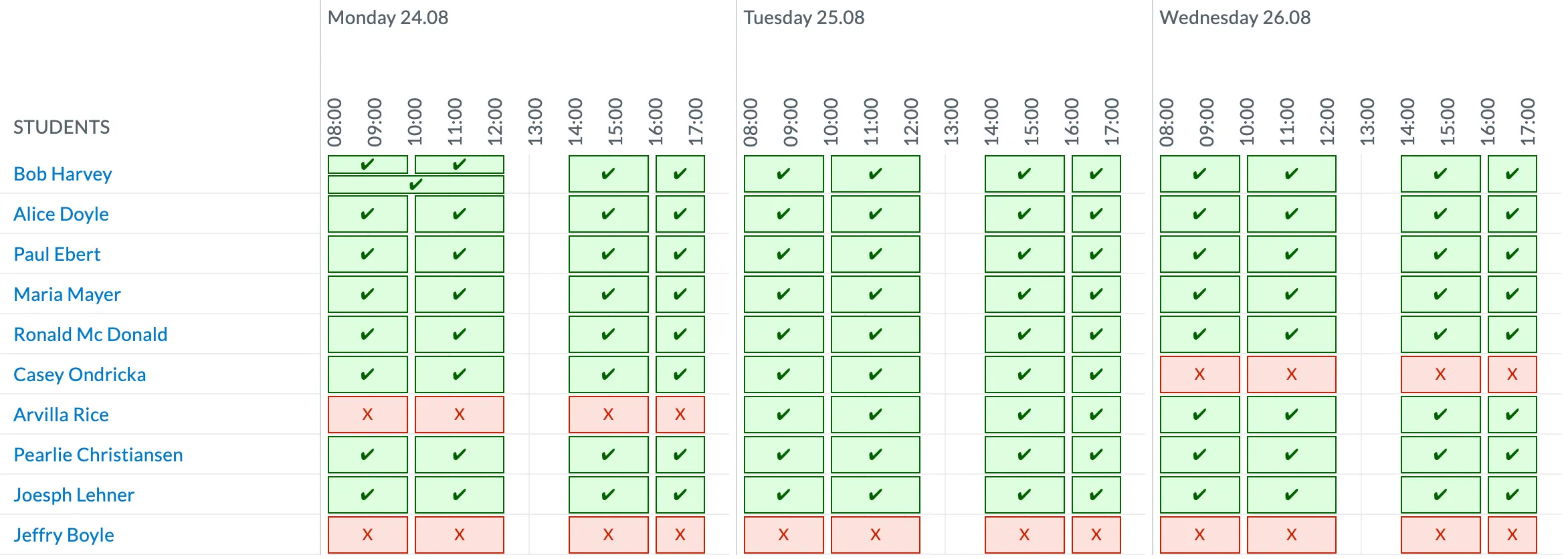
To make it short:
- 1 line = 1 week of events for one person;
- events may overlap (Bob has one on Monday morning).
To position an event on the grid (left, width, top, height/lineHeight), I have to call a function to compute if this event overlaps with another one. This function was called many times and sometimes with the same parameters.
This component used to work nicely on my local environment™️.
But, with more events/day (≃ more squares) and more users (≃ more rows), it was a different story.
The component was taking ~4 to ~6 seconds to show up. I added a console.count() and I realized
that my function was called +700 times! 🙈
My first call was to use computed(), a cached property (based on their reactive dependencies).
Unfortunately, they’re not working with parameters. In other words, you cannot do that:
export default { data: () => ({ events: [ /* ... */ ], }), computed: { // ❌ NOT WORKING! eventPosition(event) { // ... }, },}I had to find something else.
Memoization to the rescue!
(If you’re already aware of what memoization is, you can directly jump to the next part)
Memoization is a functional programming concept. The idea is to use the function’s internal cache to store parameters. The first time a function is called, we compute the value then we store in a cache the output. If this function is called a 2nd time with the same parameter, it will return the value from the cache
The fibonacci function is a good example of how memoization works because this implementation uses recursion. In this example, a function can be called multiple times with the same argument.
// without memoizationfunction fibonacci(n) { return n <= 1 ? 1 : fibonacci(n - 1) + fibonacci(n - 2)}And with memoization, the same function will be written like this:
// with memoizationfunction fibonacci(n) { // 1 if (typeof fibonacci.cache === 'undefined') { fibonacci.cache = [] }
// 2 if (!fibonacci.cache[n]) { fibonacci.cache[n] = n <= 1 ? 1 : fibonacci(n - 1) + fibonacci(n - 2) }
// 3 return fibonacci.cache[n]}I splitted this function in 3 steps:
- the first time the function is executed, we define an empty cache;
- if the value we’re trying to compute is not in the cache, we compute it and add it to the cache;
- we return the cached value.
If you add a console.count(n) in the second if(), you will see that with memoization,
fibonacci(12) will compute the value of fibonacci(4) only one time instead of 34!
🧐 How’s that possible?
Memoization is possible because, in JavaScript, functions are prototypes of Object.
const myCoolFunction = () => truetypeof myCoolFunction.__proto__ // "function"typeof myCoolFunction.__proto__.__proto__ // "object"As you can see, with memoization, we trade the code’s readability for performance.
Memoization in Vue.js
Now we have seen how memoization works, let’s see how to apply this technique in a Vue.js component.
For that, we have to put the function into a Vue’s methods. Then, it’s pretty much the same as
what we saw before.
export default { data: () => ({ events: [ /* ... */ ], }), methods: { positionEvent(event) { if (typeof this.positionEvent.cache === 'undefined') { this.positionEvent.cache = [] }
if (!this.positionEvent.cache[event.id]) { const somethingToCache = heavyFunction(event) // 🔼 add your function here this.positionEvent.cache[event.id] = somethingToCache }
return this.positionEvent.cache[event.id] }, },}💡 Tips:
- don’t forget to add
thisbefore your method’s name. - feel free to adapt the cache key with your needs!
Is it worth the trouble?
In this very particular case: yes. My component is using a time-consuming function multiple times with the same parameters.
The component rendering went from ~4s to ~0.3s. It’s 10 times quicker!!
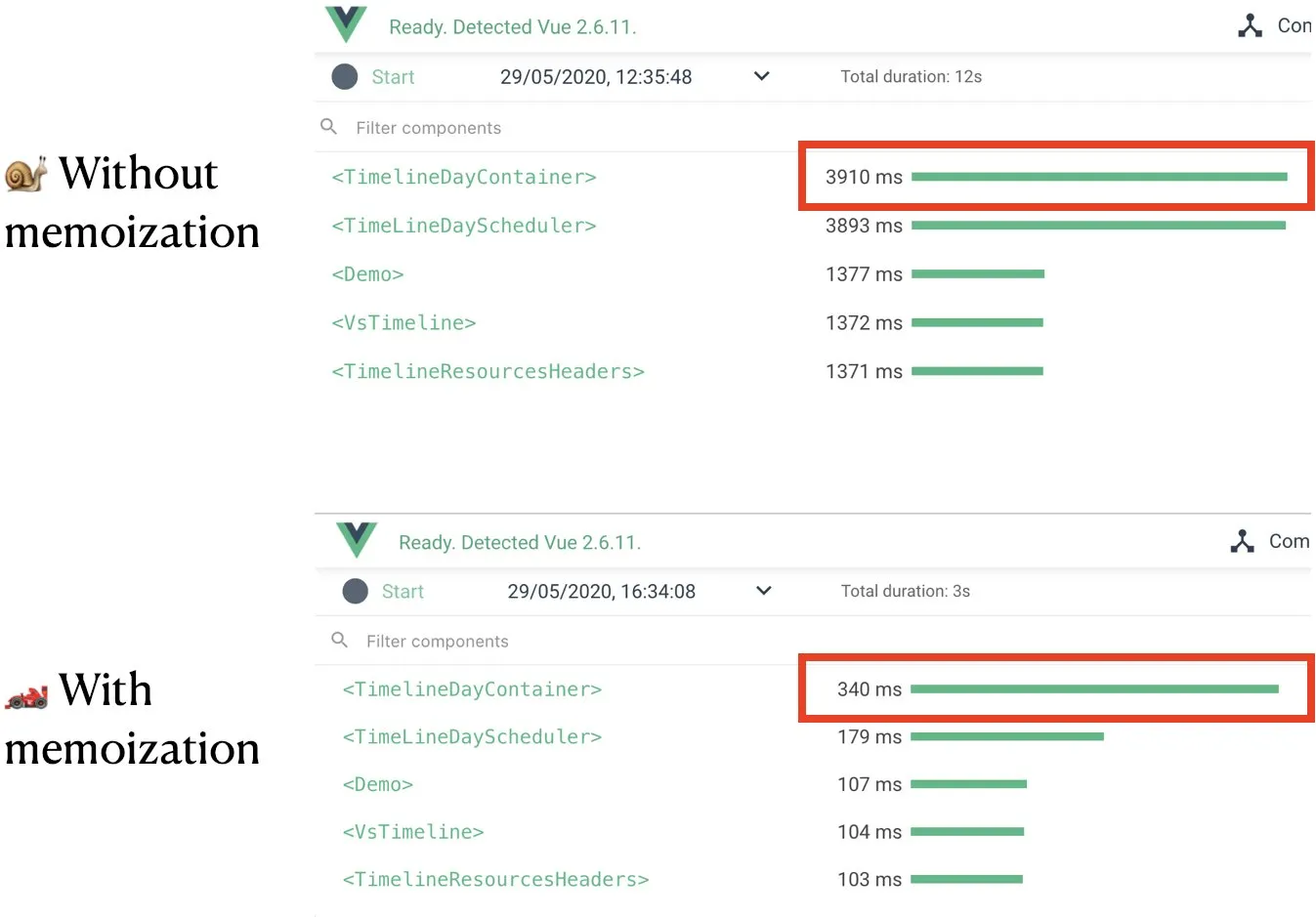
However, I don’t see memoization as a golden hammer. To be honest, it’s the first time I use memoization in years of web development.
About the author

Hey, I'm Maxence Poutord, a passionate software engineer. In my day-to-day job, I'm working as a senior front-end engineer at Orderfox. When I'm not working, you can find me travelling the world or cooking.
Follow me on BlueskyRecommended posts

How Testing Library helps you to write better integration test

Thomas Harris is a fraudulent YouTuber who uses fake crypto tutorials to spread malware. He artificially inflates his channel's popularity and promotes a malicious script that downloads harmful files and steals crypto. This scam, powered by AI-generated content, highlights the growing sophistication of online threats.