
Overview - How do I use git?
I use the CLI for almost everything except when I want to exclude files from the git add.
I never use the merge command, I always rebase. I prefer to have a cleaner history.
When I open a pull request I always have one unique commit. I update commits with —amend —no-edit and force push.
Before I start with my config detail, you can see your config with
git config --list --show-origin --show-scope (it will also tell you the file location and the
scope).
Separate work from side projects
[user] email = maxence.poutord@mail.com name = Maxence Poutord
# overrides for a specific folder[includeIf "gitdir:~/code/company/"] path = ~/.gitconfig-work
[includeIf "gitdir:~/code/company/"] email = maxence.poutord@work.comHaving includeIf allows you to better separate configs between your company project and your side
projects. You can override with an entire gitconfig file or you can also override a property.
Sort branch&tags
[branch] sort = -committerdate
[tags] sort = -version:refnameWhen you git branch -a, everything is alphabetically sorted. With this, they will be ordered by
the last commit date.
When you have gazillions of tags, it’s sometimes better to sort them the other way around. So you see the latest tags first.
Auto-cleanup
[fetch] prune = trueAll git fetch will now clean branches that no longer exist on the remote repository.
Note: if you want to do a deep clean you can also run this
git branch --no-merged | egrep -v "(^\*|main)" | xargs git branch -D .
Autocorrect mistyped command
[help] autocorrect = 1This corrects you when you have a typo in your command. If you type git comit, git will assume
that you meant ”commit” and run the command 0,1 second after.
Default branch
[init] defaultBranch = mainSet the default branch name to main (instead of master) for all newly created repositories.
Fancy Git diff
Delta is a syntax-highlighting pager for git diff. On Mac, you can install it with
brew install delta.
[core] pager = delta
[delta] line-numbers = true navigate = true # use n and N to move between diff sectionsAfter adding these lines, git diff will render like this:
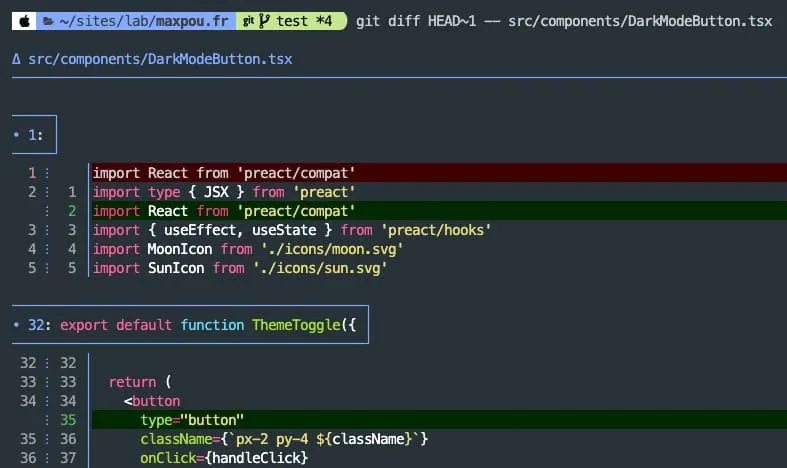
Editor
[core] editor = vimChange the editor (i.e. for commands like git commit --amend and git rebase).
💡Tips: To use VSCode instead of Vim, replace it with code --wait
Push
[push] autoSetupRemote = trueGit automatically sets up a remote tracking branch when you push a new local branch for the first time.
You will also get rid of messages like “fatal: The current branch demo has no upstream branch”.
Colors
[color] ui = auto branch = auto diff = auto status = auto
[color "status"] added = green changed = yellow untracked = red
[color "branch"] current = yellow reverse local = yellow remote = green
[color "diff"] meta = yellow bold frag = magenta bold old = red new = greenThis is a bit personal but here are the colors I use.
Bonus - git log on steroids
I use bash aliases instead of git aliases.
alias glols='git log --graph --pretty='\''%Cred%h%Creset -%C(auto)%d%Creset %s %Cgreen(%cr) %C(bold blue)<%an>%Creset'\'' --stat'alias glol='git log --graph --pretty='\''%Cred%h%Creset -%C(auto)%d%Creset %s %Cgreen(%cr) %C(bold blue)<%an>%Creset'\'# │ │ │ │ └─ committer name# │ │ │ └─ date (relative)# │ │ └─ message# │ └─ decorations (branch, heads or tags)# └─ hash (abbreviated)The first one will render this:
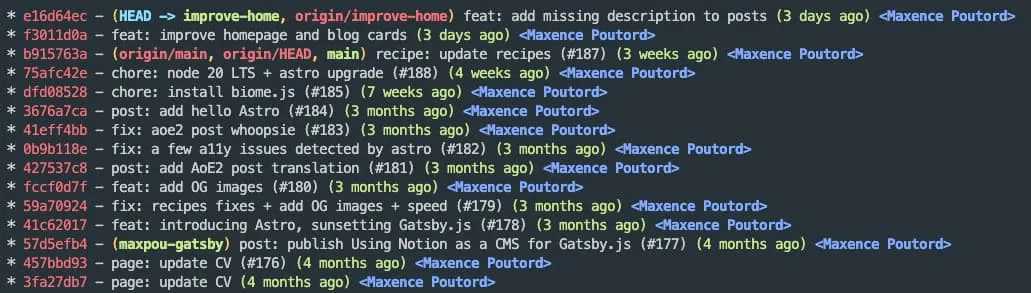
The second is the same but with the file list:
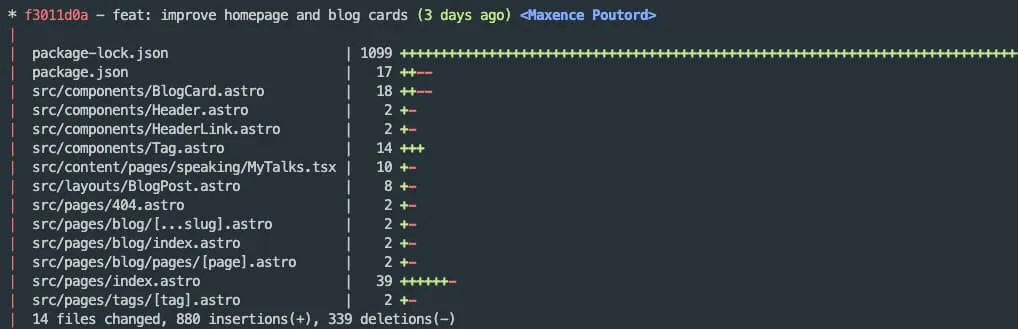
Conclusion
My gitconfig is in my dotfiles https://github.com/maxpou/dotfiles/blob/main/gitconfig.
When I was writing this post, I discovered about git rerere which seems to be interesting for resolving conflicts. But, I’m not confident enough with it to put it here. So I may edit this post later to add it :)
About the author

Hey, I'm Maxence Poutord, a passionate software engineer. In my day-to-day job, I'm working as a senior front-end engineer at Orderfox. When I'm not working, you can find me travelling the world or cooking.
Follow me on Bluesky
