
A few months ago, I had to do a fix that requires both backend and frontend. I branch off from my
backend colleague branch… In the end, keeping my branch up to date with the main branch plus my
colleague’s branch ended up being a bit messy (I rebase a lot and my colleagues didn’t).
I googled something like “how to have multiple git branches at the same time”. In one StackOverflow post, someone mentioned git worktrees. Something I never heard before!
Git worktrees to the rescue!
git worktrees allows you to attach a branch to a specific folder. It’s like doing a clone of a
repository that shares the same git folder.
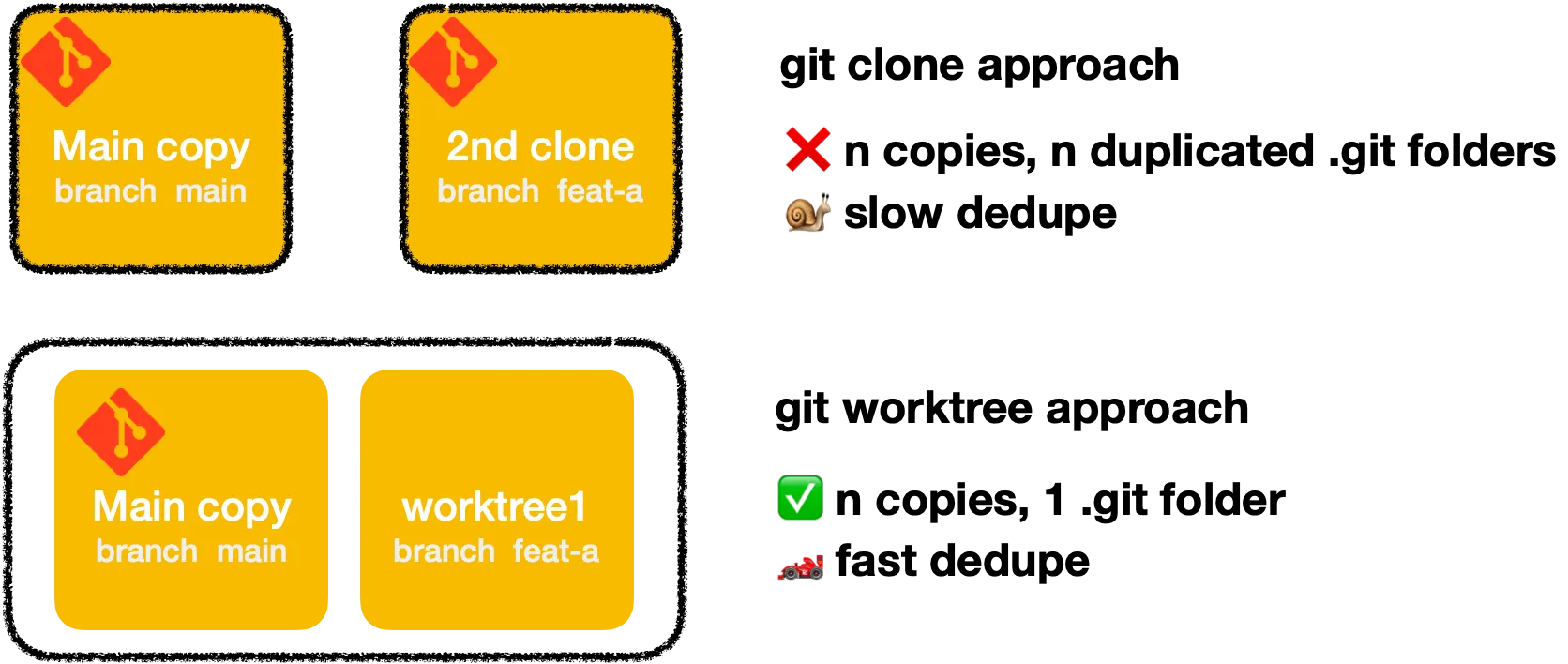
Using worktrees also makes the context switching easier. Before that, I used 2 different strategies for context switching:
- Git clone a new repository. Pulling the
.gitfolder makes this approach slow. Plus you can’t cherry-pick commits between 2 different clones. - Create a wip commit on your actual branch or the plain old git stash. It does the job but it can be tedious when your actual branch has too many different dependencies. The git stashes can also be subjects to git conflicts.
How worktree works?
Let’s say I want to move this blog from Gatsby to Nextjs. But I want to keep a copy in case I found a typo somewhere. Using Git worktrees would be the perfect fit.
To create a worktree:
$ git worktree add ../nextjs-migrationIf I list my worktree, here’s what I have:
$ git worktree list/Users/maxence/lab/maxpou.fr be8e2774 [main]/Users/maxence/lab/nextjs-migration be8e2774 [nextjs-migration]We now have 2 folders: “maxpou.fr” (on branch main) and “nextjs-migration” (on branch nextjs-migration).
As I mentioned earlier, these 2 different folders share the same .git folder and history. If we
check the new folder, it doesn’t contain a .git folder but a .git file, which only contains this
line:
gitdir: /Users/maxence/lab/maxpou.fr/.git/worktrees/nextjs-migrationNow, let’s forget about this nextjs thing. To delete this worktree (folder+branch), run the following:
git worktree remove nextjs-migrationThat’s it! 🥳
Good use case
I’ve been using this feature for the last 3 months. Here’s a few use case:
- consequent migrations: I’ve been migrating big migrations to our codebase (changing major npm version and module bundler). Both of these migrations happened in a different worktree.
- keeping a local version of a specific environment
- checking a colleague PR locally (when I don’t want to git stash or create a wip commit)
💡 NPM Tips: npm install can sometimes be slow. If you only want to install dependencies
without doing any optimizations, I recommend you to install your dependencies with npm ci (stands
for clean install). It’s much faster!
About the author

Hey, I'm Maxence Poutord, a passionate software engineer. In my day-to-day job, I'm working as a senior front-end engineer at Orderfox. When I'm not working, you can find me travelling the world or cooking.
Follow me on BlueskyRecommended posts

A Git Cheat Sheet that focuses on Essential Commands for Experienced Developers.

Thomas Harris is a fraudulent YouTuber who uses fake crypto tutorials to spread malware. He artificially inflates his channel's popularity and promotes a malicious script that downloads harmful files and steals crypto. This scam, powered by AI-generated content, highlights the growing sophistication of online threats.

