
Like many developers, I use the terminal on a daily basis.
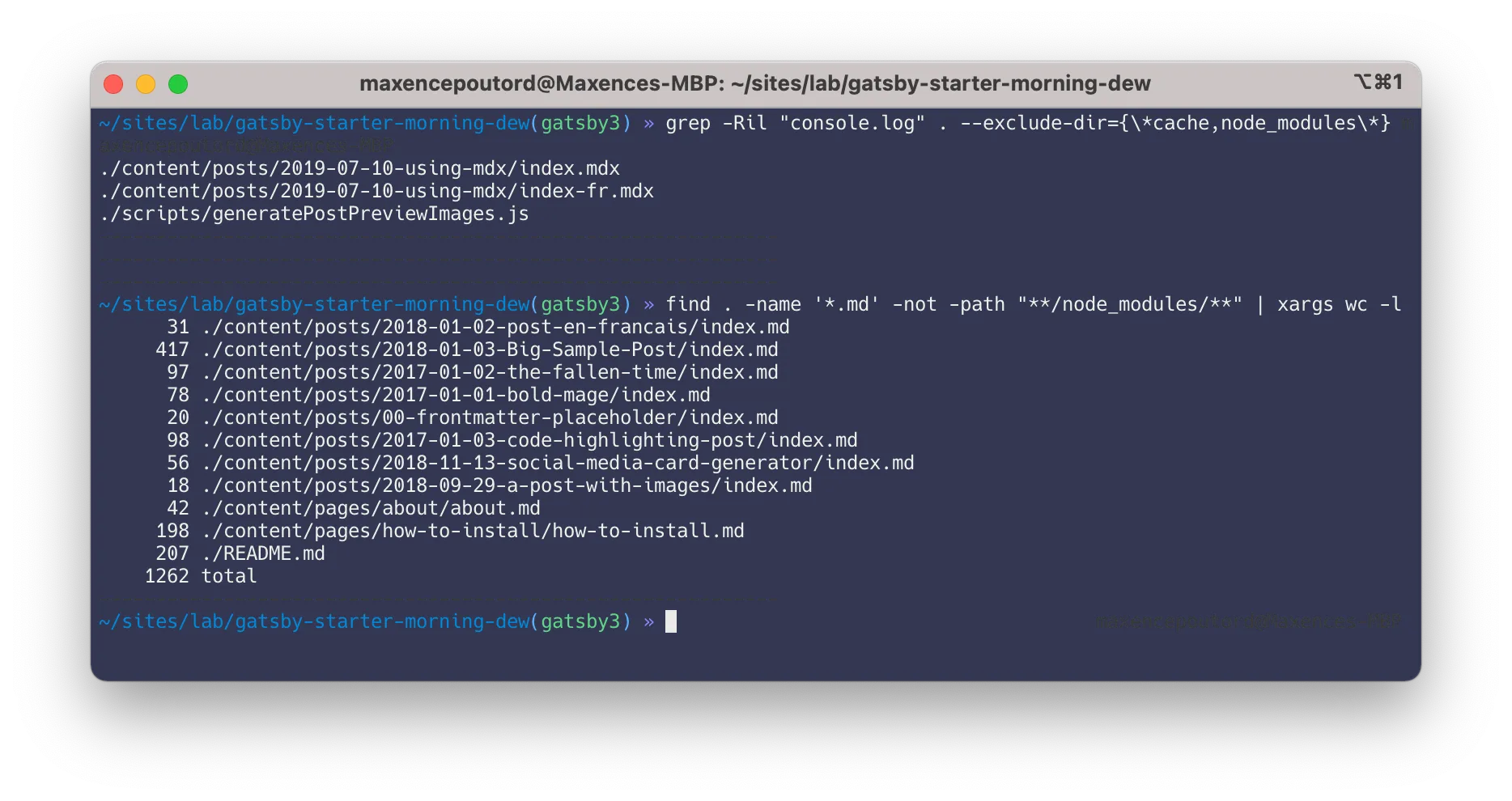
I actually use 2 different terminals: the one embedded in VScode and iTerm2 (I’m on macOS). Although this post contains the word bash, I don’t use it directly. I use zsh with ohmyzsh. If you never heard about it before, it supercharges bash and adds more interactivity. It also gives me interesting feedbacks like the branch and working directory I am currently in.
By the way, if you like the theme I’m using, feel free to steal my dotfiles. Also, I won’t be covering the Git part as I already did in this blog post.
Cheatsheet
How many “.js” files does this folder contains?
find . -name "*.js" | wc -l
# You can also exclude a folder (i.e. node_modules)find . -name "*.js" -not -path "**/node_modules/**" | wc -lHow many lines of code in this folder?
find . -name '*.vue' | xargs wc -l
# You can also exclude a folder (i.e. node_modules)find . -name '*.vue' -not -path "**/node_modules/**" | xargs wc -lFind all occurrences
Example: list where “console.log” is used in the codebase.
grep -Ril "console.log" .
# You can also exclude folders (i.e. .cache and node_modules)grep -Ril "console.log" . --exclude-dir={\*cache,node_modules\*}How big is my folder?
Example: list where “console.log” is used in the codebase.
du -sh .
# same but excluding git folderdu -sh -I .git .What about Vim?
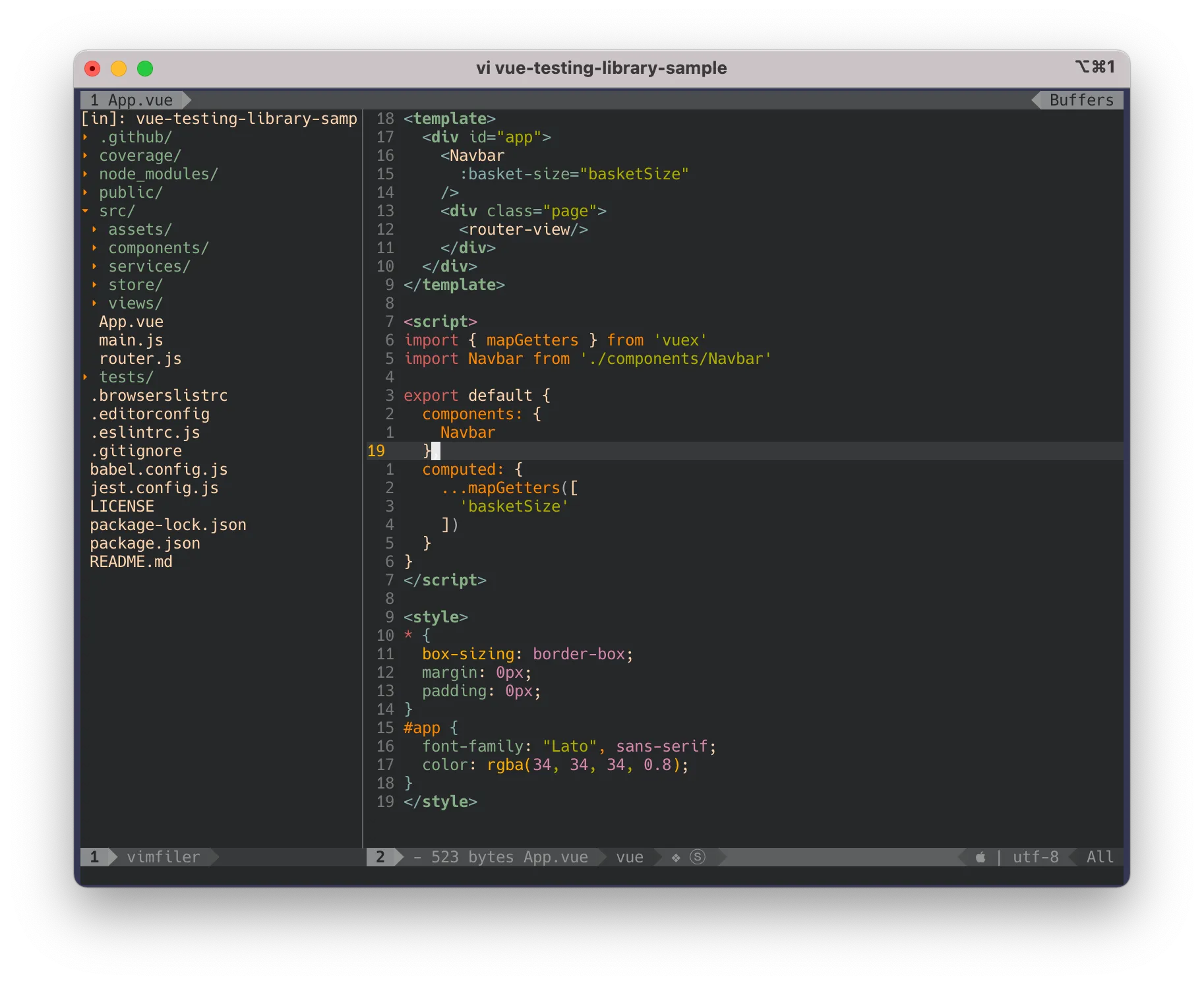
I mostly use Vim for Git commits. It can also be handy when your IDE struggle to open 10 0000 lines long files. To pimp my vim™, I installed something called SpaceVim. It adds fancy things like a file explorer and the syntax color.
Aliases
Everything verbose!
Since you’re there, I aliased all my filesystem commands to make them more verbose.
# mv, rm, cpalias mv='mv -v'alias rm='rm -v'alias cp='cp -v'RAM consumption
alias ram='ps aux | awk '"'"'{print $6/1024 " MB\t\t" $11}'"'"' | sort -rn | head -25'
# Usage$ ram507.039 MB /usr/local/bin/node461.391 MB /Applications/Brave358.879 MB /Applications/Visual...🏴☠️ Change your mac address
This one is not really tech-related. I mostly use this one in airports/coffee shops to renew mac address (and get illimited access).
function airport() { local mac=$(openssl rand -hex 6 | sed 's/\(..\)/\1:/g; s/.$//') sudo ifconfig en0 ether $mac sudo ifconfig en0 down sudo ifconfig en0 up echo "Your new physical address is $mac"}🙃 The Russian Roulette
alias russian-roulette=' [ $(( $RANDOM % 6 )) == 0 ] && rm -rf / || echo "You live"'If you like to live on the edge… but please, be smart! And don’t run commands you don’t know the effects of!
Bonus #1: Tree
I use tree to display directories as trees. It very cool to write documentation.
$ tree content/pages
├── components│ ├── button.js│ └── checkbox.jpg├── pages│ ├── about.js│ └── dashboard.js├── index.js└── README.mdBonus #2: Gtop
Gtop is a system monitoring dashboard. Typing Gtop on my keyboard is usually quicker than opening the activity monitor (for some unknown reasons I always struggle to find it).
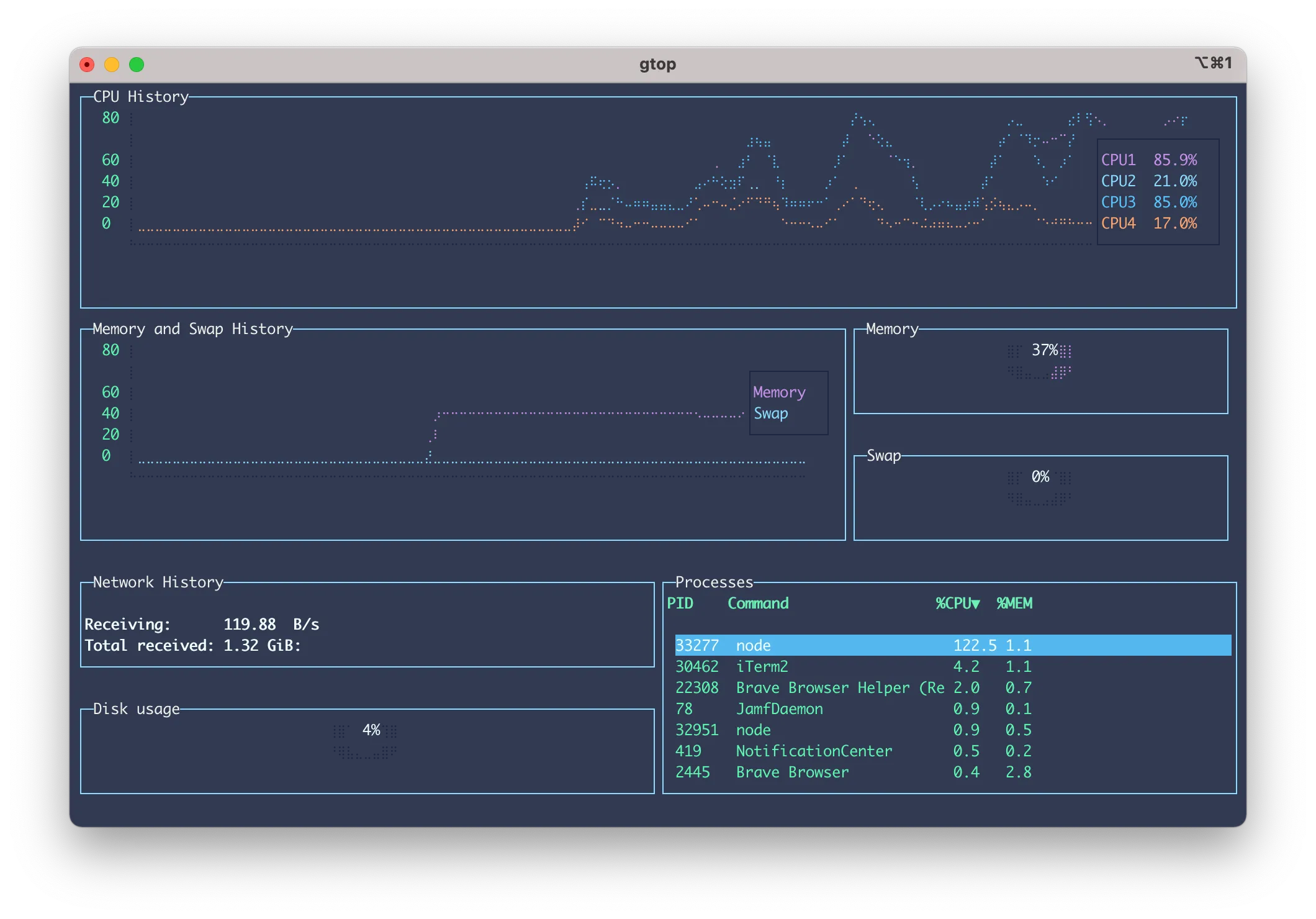
Bonus #3: cloc
If you have npm and npx installed you can use cloc like this:
$ npx cloc src content gatsby-*
------------------------------------------------------------Language files blank comment code------------------------------------------------------------Markdown 64 2695 0 8558JavaScript 77 475 78 3761SVG 3 13 1 1841------------------------------------------------------------SUM: 144 3183 79 14160------------------------------------------------------------
# You can also check a subset of files like this$ npx cloc src --match-f='.test.js'About the author

Hey, I'm Maxence Poutord, a passionate software engineer. In my day-to-day job, I'm working as a senior front-end engineer at Orderfox. When I'm not working, you can find me travelling the world or cooking.
Follow me on BlueskyRecommended posts

1. Split your application into completely isolated modules. 2. Consider micro-frontends architecture. 3. Don't put everything in the Vuex Store

How Testing Library helps you to write better integration test

 vagrant up et dites adieu à WAMP !
vagrant up et dites adieu à WAMP ! 
